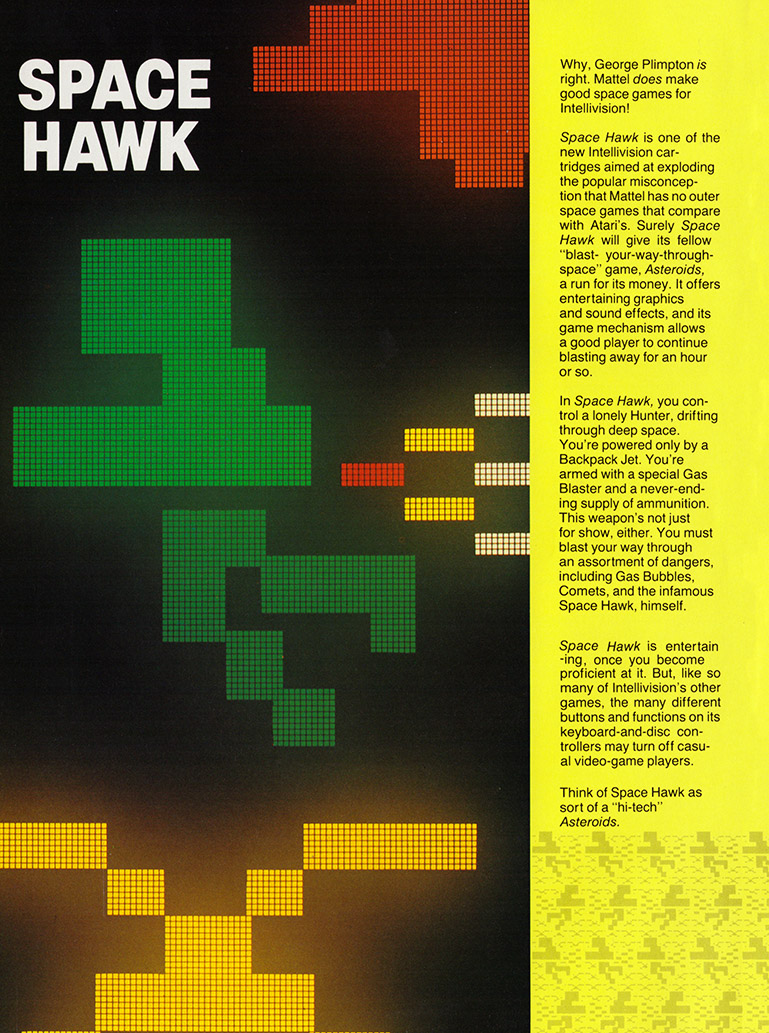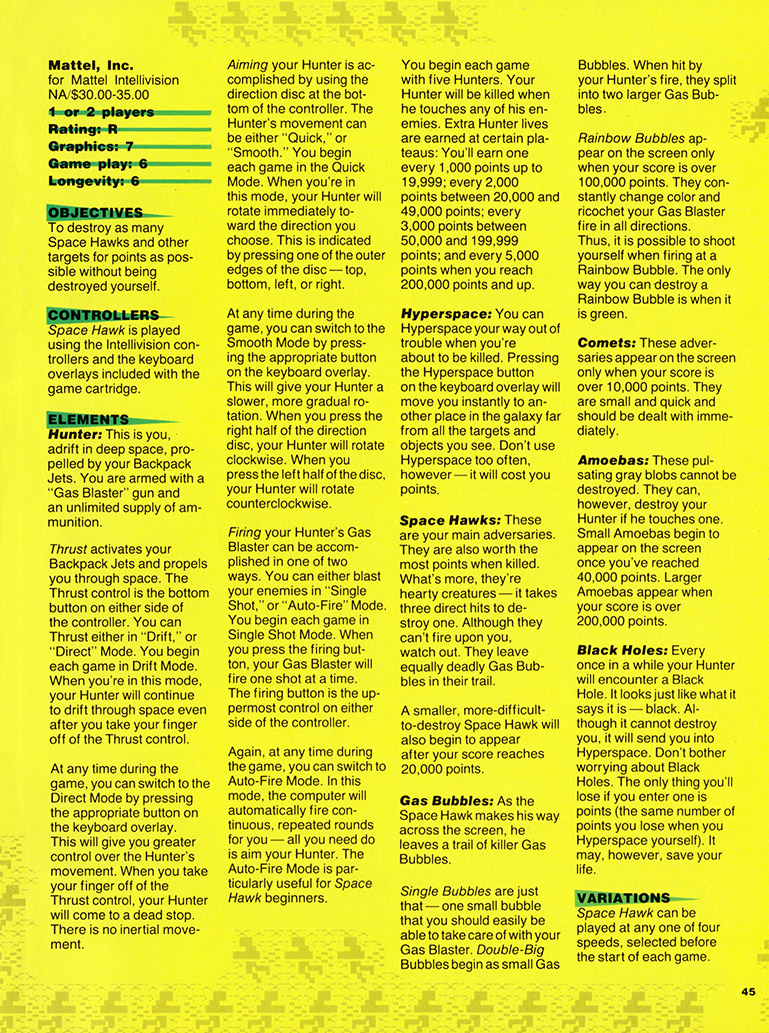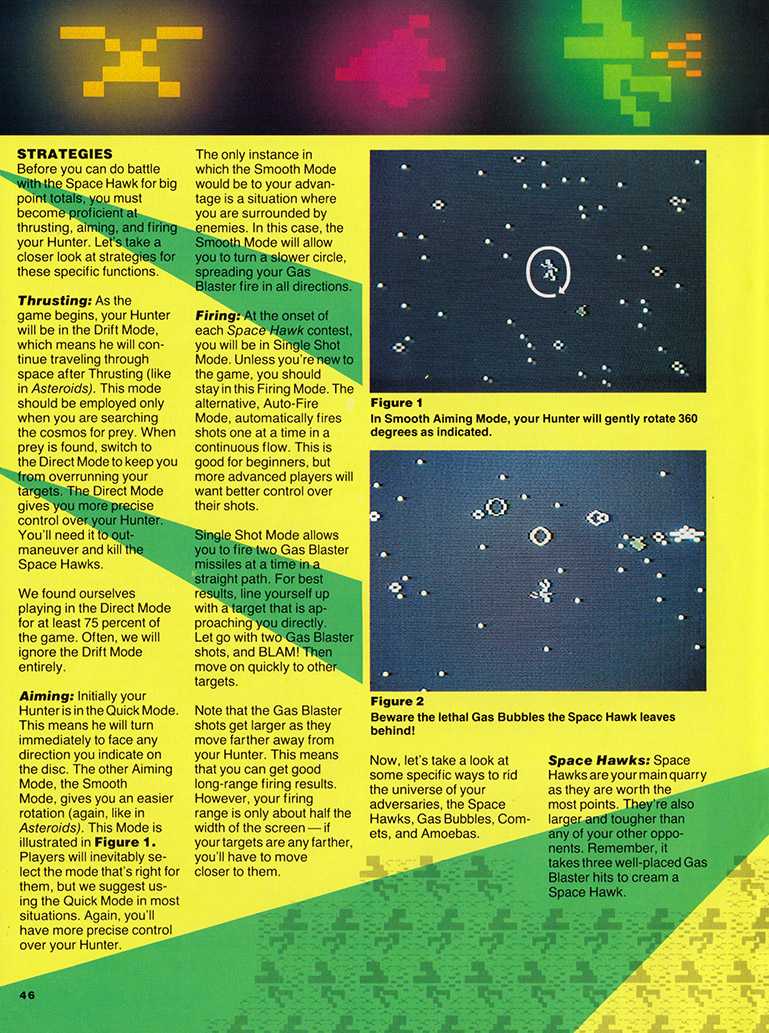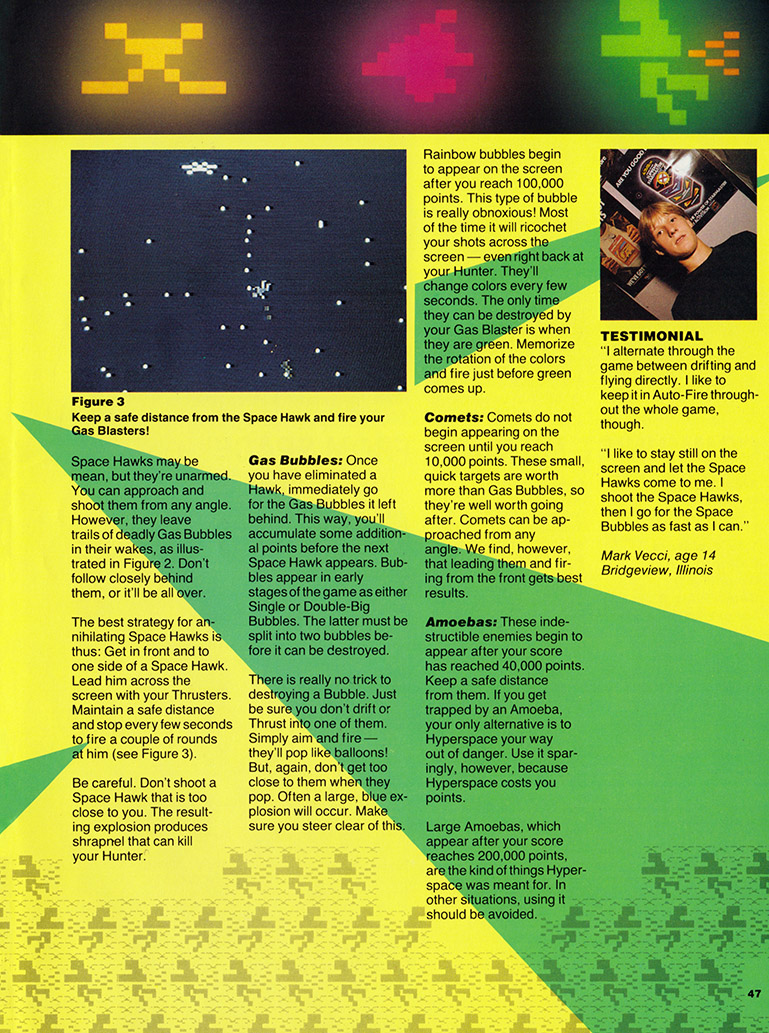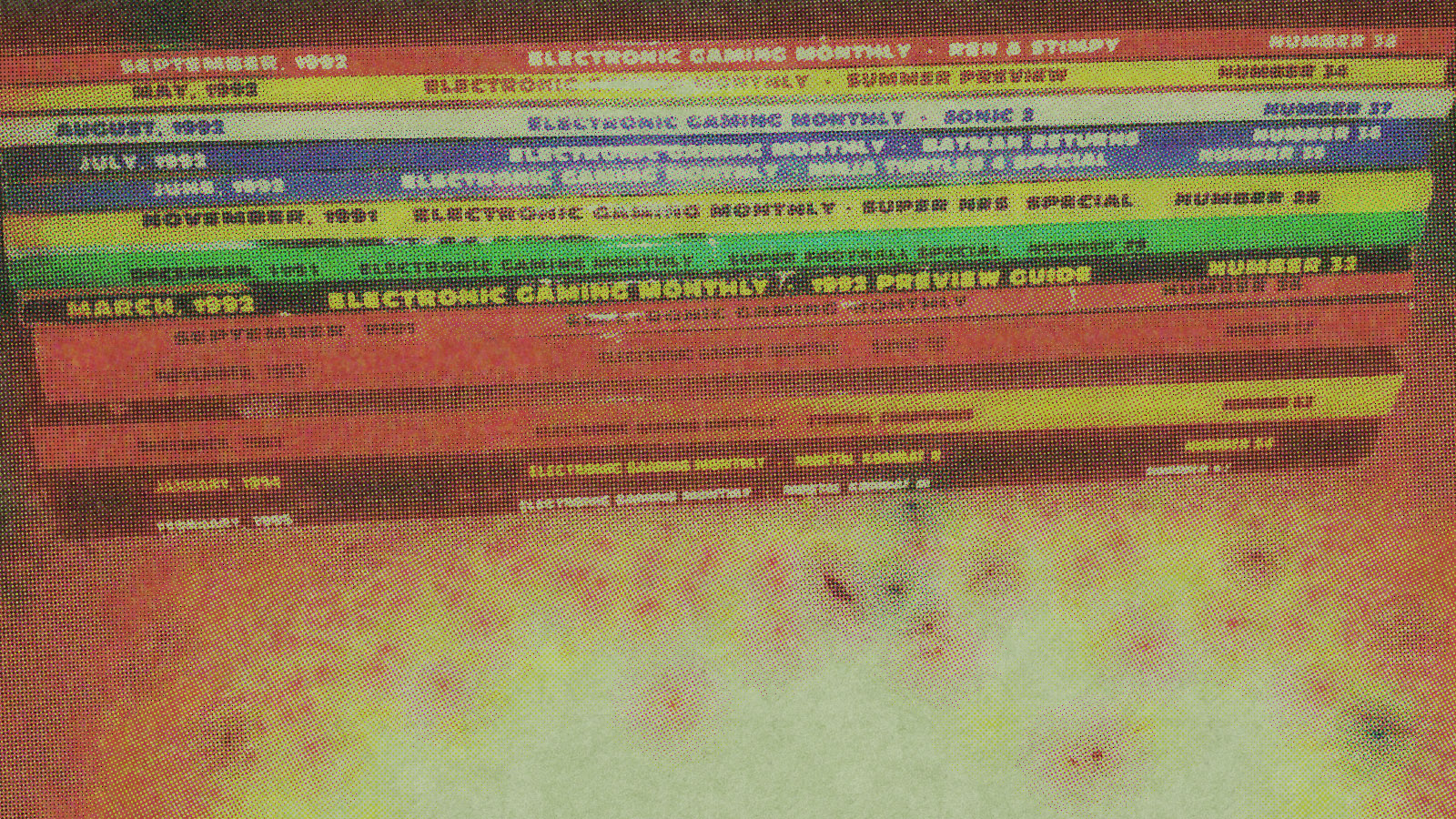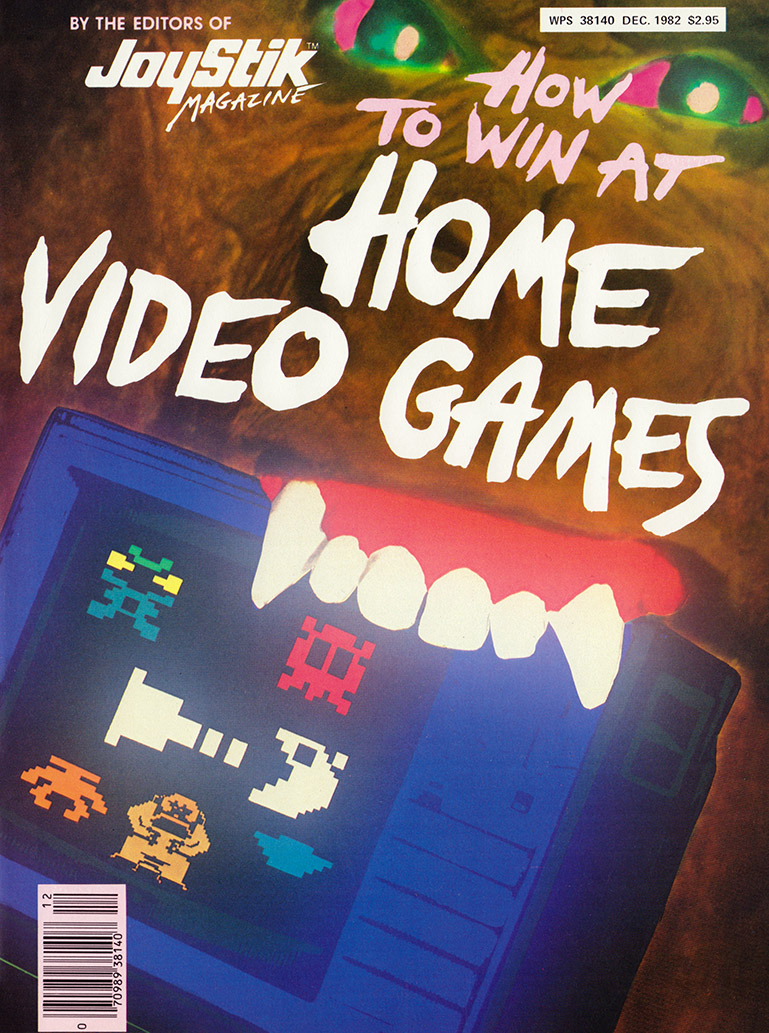
Space Hawk
Why, George Plimpton is right. Mattel does make good space games for Intellivision!
Space Hawk is one of the new Intellivision cartridges aimed at exploding the popular misconception that Mattel has no outer space games that compare with Atari’s. Surely Space Hawk will give its fellow “blast-your-way-through-space” game, Asteroids, a run for its money. It offers entertaining graphics and sound effects, and its game mechanism allows a good player to continue blasting away for an hour or so.
In Space Hawk, you control a lonely Hunter, drifting through deep space. You’re powered only by a Backpack Jet. You’re armed with a special Gas Blaster and a never-ending supply of ammunition. This weapon’s not just for show, either. You must blast your way through an assortment of dangers, including Gas Bubbles, Comets, and the infamous Space Hawk, himself.
Space Hawk is entertaining, once you become proficient at it. But, like so many of Intellivision’s other games, the many different buttons and functions on its keyboard-and-disc controllers may turn off casual video-game players.
Think of Space Hawk as sort of a “hi-tech” Asteroids.
Mattel, Inc.
for Mattel Intellivision
NA/$30.00-35.00
1 or 2 players
Rating: R
Graphics: 7
Game Play: 6
Longevity: 6
OBJECTIVES
To destroy as many Space Hawks and other targets for points as possible without being destroyed yourself.
CONTROLLERS
Space Hawk is played using the Intellivision controllers and the keyboard overlays included with the game cartridge.
ELEMENTS
Hunter: This is you, adrift in deep space, propelled by your Backpack Jets. You are armed with a “Gas Blaster” gun and an unlimited supply of ammunition.
Thrust activates your Backpack Jets and propels you through space. The Thrust control is the bottom button on either side of the controller. You can Thrust either in “Drift,” or “Direct” Mode. You begin each game in Drift Mode. When you’re in this mode, your Hunter will continue to drift through space even after you take your finger off of the Thrust control.
At any time during the game, you can switch to the Direct Mode by pressing the appropriate button on the keyboard overlay. This will give you greater control over the Hunter’s movement. When you take your finger off of the Thrust control, your Hunter will come to a dead stop. There is no inertial movement.
Aiming your Hunter is accomplished by using the direction disc at the bottom of the controller. The Hunter’s movement can be either “Quick,” or “Smooth.” You begin each game in the Quick Mode. When you’re in this mode, your Hunter will rotate immediately toward the direction you choose. This is indicated by pressing one of the outer edges of the disc — top, bottom, left, or right.
At any time during the game, you can switch to the Smooth Mode by pressing the appropriate button on the keyboard overlay. This will give your Hunter a slower, more gradual rotation. When you press the right half of the direction disc, your Hunter will rotate clockwise. When you press the left half of the disc, your Hunter will rotate counterclockwise.
Firing your Hunter’s Gas Blaster can be accomplished in one of two ways. You can either blast your enemies in “Single Shot,” or “Auto-Fire” Mode. You begin each game in Single Shot Mode. When you press the firing button, your Gas Blaster will fire one shot at a time. The firing button is the uppermost control on either side of the controller.
Again, at any time during the game, you can switch to Auto-Fire Mode. In this mode, the computer will automatically fire continuous, repeated rounds for you — all you need do is aim your Hunter. The Auto-Fire Mode is particularly useful for Space Hawk beginners.
You begin each game with five Hunters. Your Hunter will be killed when he touches any of his enemies. Extra Hunter lives are earned at certain plateaus: You’ll earn one every 1,000 points up to 19,999; every 2,000 points between 20,000 and 49,000 points; every 3,000 points between 50,000 and 199,999 points; and every 5,000 points when you reach 200,000 points and up.
Hyperspace: You can Hyperspace your way out of trouble when you’re about to be killed. Pressing the Hyperspace button on the keyboard overlay will move you instantly to another place in the galaxy far from all the targets and objects you see. Don’t use Hyperspace too often, however — it will cost you points.
Space Hawks: These are your main adversaries. They are also worth the most points when killed. What’s more, they’re hearty creatures — it takes three direct hits to destroy one. Although they can’t fire upon you, watch out. They leave equally deadly Gas Bubbles in their trail.
A smaller, more-difficult-to-destroy Space Hawk will also begin to appear after your score reaches 20,000 points.
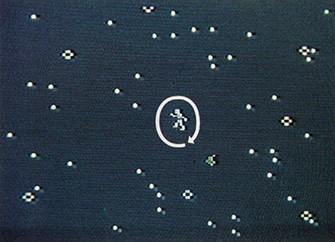
In Smooth Aiming Mode, your Hunter will gently rotate 360 degrees as indicated.
Gas Bubbles: As the Space Hawk makes his way across the screen, he leaves a trail of killer Gas Bubbles.
Single Bubbles are just that — one small bubble that you should easily be able to take care of with your Gas Blaster. Double-Big Bubbles begin as small Gas Bubbles. When hit by your Hunter’s fire, they split into two larger Gas Bubbles.
Rainbow Bubbles appear on the screen only when your score is over 100,000 points. They constantly change color and ricochet your Gas Blaster fire in all directions. Thus, it is possible to shoot yourself when firing at a Rainbow Bubble. The only way you can destroy a Rainbow Bubble is when it is green.
Comets: These adversaries appear on the screen only when your score is over 10,000 points. They are small and quick and should be dealt with immediately.
Amoebas: These pulsating gray blobs cannot be destroyed. They can, however, destroy your Hunter if he touches one. Small Amoebas begin to appear on the screen once you’ve reached 40,000 points. Larger Amoebas appear when your score is over 200,000 points.
Black Holes: Every once in a while your Hunter will encounter a Black Hole. It looks just like what it says it is — black. Although it cannot destroy you, it will send you into Hyperspace. Don’t bother worrying about Black Holes. The only thing you’ll lose if you enter one is points (the same number of points you lose when you Hyperspace yourself). It may, however, save your life.
VARIATIONS
Space Hawk can be played at any one of four speeds, selected before the start of each game.
STRATEGIES
Before you can do battle with the Space Hawk for big point totals, you must become proficient at thrusting, aiming, and firing your Hunter. Let’s take a closer look at strategies for these specific functions.
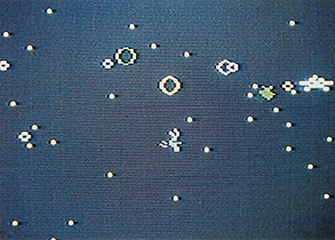
Beware the lethal Gas Bubbles the Space Hawk leaves behind!
Thrusting: As the game begins, your Hunter will be in the Drift Mode, which means he will continue traveling through space after Thrusting (like in Asteroids). This mode should be employed only when you are searching the cosmos for prey. When prey is found, switch to the Direct Mode to keep you from overrunning your targets. The Direct Mode gives you more precise control over your Hunter. You’ll need to out-maneuver and kill the Space Hawks.
We found ourselves playing in the Direct Mode for at least 75 percent of the game. Often, we will ignore the Drift Mode entirely.
Aiming: Initially your Hunter is in the Quick Mode. This means he will turn immediately to face any direction you indicate on the disc. The other Aiming Mode, the Smooth Mode, gives you an easier rotation (again, like in Asteroids). This Mode is illustrated in Figure 1. Players will inevitably select the mode that’s right for them, but we suggest using the Quick Mode in most situations. Again, you’ll have more precise control over your Hunter.
The only instance in which the Smooth Mode would be to your advantage is a situation where you are surrounded by enemies. In this case, the Smooth Mode will allow you to turn a slower circle, spreading your Gas Blaster fire in all directions.
Firing: At the onset of each Space Hawk contest, you will be in Singe Shot Mode. Unless you’re new to the game, you should stay in this Firing Mode. The alternative, Auto-Fire Mode, automatically fires shots one at a time in a continuous flow. This is good for beginners, but more advanced players will want better control over their shots.
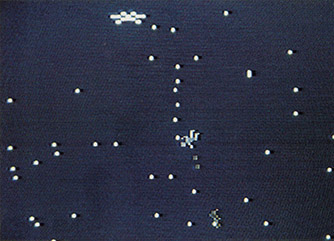
Keep a safe distance from the Space Hawk and fire your Gas Blasters!
Single Shot Mode allows you to fire two Gas Blaster missiles at a time in a straight path. For best results, line yourself up with a target that is approaching you directly. Let go with two Gas Blaster shots, and BLAM! Then move on quickly to other targets.
Note that the Gas Blaster shots get larger as they move farther away from your Hunter. This means that you can get good long-range firing results. However, your firing range is only about half the width of the screen — if your targets are any farther, you’ll have to move closer to them.
Now, let’s take a look at some specific ways to rid the universe of your adversaries, the Space Hawks, Gas Bubbles, Comets, and Amoebas.
Space Hawks: Space Hawks are your main quarry as they are worth the most points. They’re also larger and tougher than any of your other opponents. Remember, it takes three well-placed Gas Blaster hits to cream a Space Hawk.
Space Hawks may be mean, but they’re unarmed. You can approach and shoot them from any angle. However, they leave trails of deadly Gas Bubbles in their wakes, as illustrated in Figure 2. Don’t follow closely behind them, or it’ll be all over.
The best strategy for annihilating Space Hawks is thus: Get in front and to one side of a Space Hawk. Lead him across the screen with your Thrusters. Maintain a safe distance and stop every few seconds to fire a couple of rounds at him (see Figure 3).
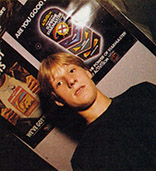
TESTIMONIAL
“I alternate through the game between drifting and flying directly. I like to keep it in Auto-Fire throughout the whole game, though.
“I like to stay still on the screen and let the Space Hawks come to me. I shoot the Space Hawks, then I go for the Space Bubbles as fast as I can.”
Mark Vecci, age 14
Bridgeview, Illinois
Be careful. Don’t shoot a Space Hawk that is too close to you. The resulting explosion produces shrapnel that can kill your Hunter.
Gas Bubbles: Once you have eliminated a Hawk, immediately go for the Gas Bubbles it left behind. This way, you’ll accumulate some additional points before the next Space Hawk appears. Bubbles appear in early stages of the game as either Single or Double-Big Bubbles. The latter must be split into two bubbles bet ore it can be destroyed.
There is really no trick to destroying a Bubble. Just be sure you don’t drift or Thrust into one of them. Simply aim and fire they’ll pop like balloons! But, again, don’t get too close to them when they pop. Often a large, blue explosion will occur. Make sure you steer clear of this.
Rainbow bubbles begin to appear on the screen after you reach 100,000 points. This type of bubble is really obnoxious! Most of the time it will ricochet your shots across the screen — even right back at your Hunter. They’ll change colors every few seconds. The only time they can be destroyed by your Gas Blaster is when they are.9reen. Memorize the rotation of the colors and fire just before green comes up.
Comets: Comets do not begin appearing on the screen until you reach 10,000 points. These small, quick targets are worth more than Gas Bubbles, so they’re well worth going after. Comets can be approached from any angle. We find, however, that leading them and firing from the front gets best results.
Amoebas: These indestructible enemies begin to appear after your score has reached 40,000 points. Keep a safe distance from them. If you get trapped by an Amoeba, your only alternative is to Hyperspace your way out of danger. Use it sparingly, however, because Hyperspace costs you points.
Large Amoebas, which appear after your score reaches 200,000 points, are the kind of things Hyperspace was meant for. In other situations, using it should be avoided.
Source Pages