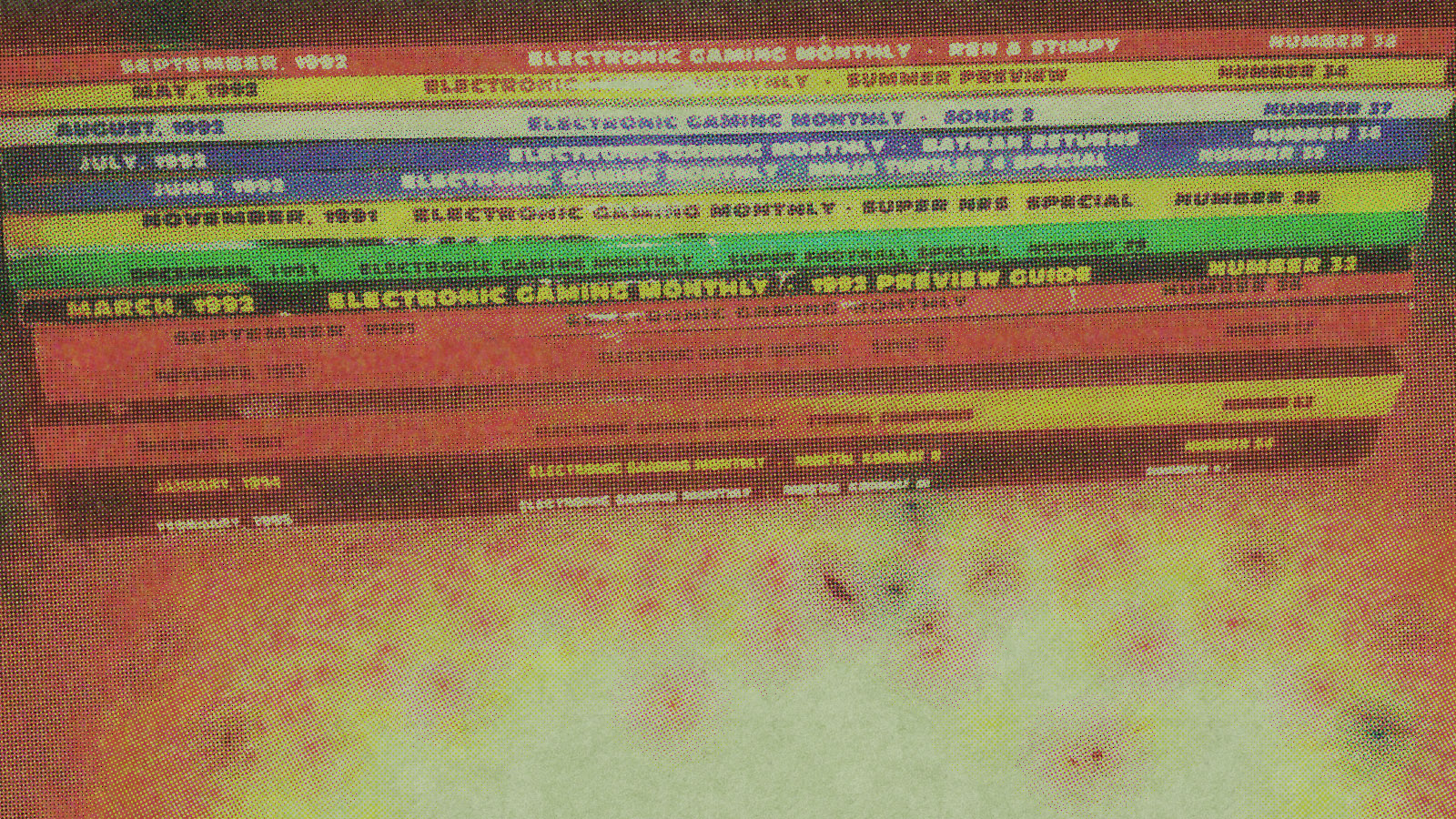Novice Guide
Computers Made Easy
Their bark is worse than their byte
What’s your computer IQ? Do you still think a chip is a snack food? A RAM is a male goat? Do you think that interface means to, like, relate, you know? Well, the world is rapidly becoming computer literate. Kids that are five and six years old are writing their own programs. If you’re over 14, you’re over the hill. But don’t panic. There’s still time to catch up. But you’d better start now. ROM wasn’t built in a day, you know.

Computerphobia. That’s the term that’s been going around for the last couple of years. Fear of computers. Let me tell you something right now-you can be afraid of snakes and you can be afraid of heights-but don’t be afraid of computers. Computers are the simplest machines in the world and before you get ripped off by semi-literate computer salesmen, I’m going to tell you all you need to know about them.

What Is A Computer?
That video game system you have sitting in the living room—is it a computer? Can you turn it into a computer? The answers to these questions are “No” and “Sometimes, but it’s seldom worth the headache.” Video game systems are not full-function computers. Your microwave oven is not a computer, even if it does have a mysterious “micro-processor” in it. And that talking Coke machine down the street with a speech-synthesis chip in it is not a computer. So what’s the dividing line? How do they differ? Simple. A computer is a device that lets you write and store your own programs and data (information) files. Now, before I tell you any more, let me define some of those words that have been floating around in your head.
CHIP—also known as an integrated circuit. A chip is a very tiny electronic device that contains all the microscopic gates that control the way information moves through the computer. It gets its nickname from the slices of silicon that are used to construct it. Now you know why they call the San Jose, California area “Silicon Valley.”
ROM—Read-Only Memory. ROM is the part of memory that is fixed and permanently set at the factory. It is unchangeable. With your video games, ROM refers to the game itself-the non-erasable cartridge you plug into the machine.
RAM—Random Access Memory. RAM is the fun part of memory, the part you can edit, store and change again and again as much and as often as you like. Most RAM is volatile, meaning that the letter you’re composing or the program you’re writing will vanish if you turn the power off. If you want to save what’s in the computer’s RAM, you have to store it on a recording cassette or a floppy disk. More on floppy disks later.
Byte—A byte, in the simplest terms, equals one letter or one number. The letter A and number 7 are each one byte long. Therefore, a computer with 48K (K means kilobyte, or 1,000 bytes) means that you can sit down and write 48,000 characters before you run out of memory and need to store your file on cassette or disk. So if you’re using a computer with 16K. you will be lucky to get 3,000 words into the main memory.

Boot—This is a term that computer salesmen really love. All it means is “get the system running.”
CPU—Central Processing Unit. The electronic nerve center of the computer. The CPU retrieves program instructions from memory, decodes them and then executes the instructions.
Floppy Disk—A circular piece of magnetic material housed in a square jacket, sort of like a record album. It spins inside a “disk drive” and is used to store data, as a tape recorder stores sounds. If you open the door of the disk drive while the disk is still spinning, your disk will look like a crumpled Dixie cup.
Interface—Something that links a computer with a peripheral.
Peripheral—Printers, joysticks, monitors, etc.
There’s nothing to be afraid of when you “pop the hood” of a computer. Home computers are like Nautilus weight machines—they may seem like torture at first. but they’re undeniably good for you. As a beginner, there will be a lot of things that baffle you. But always remember—there’s no such thing as a stupid question in the electronics field. Let’s start with a question most people are too embarrassed to ask…

How Does A Computer Work?
Computers deal only with “digital” information expressed in binary (instead of the usual decimal) numbers. In other words, all the information being processed by the machine—whether it’s words or mathematical equations—gets broken down into long strings of either zeroes or ones. If you want a for-instance of how the digital system works, when you type the capital letter A on a computer keyboard, the computer reads the keystroke as 01000001 (or 65 in the binary system). So your computer must turn all information into zeroes and ones in order to work on it—computers don’t speak English. Similarly, your stereo translates the analog (waves) information stored in a record album to produce the sound waves we call music.
The zeroes and ones that stand for the letter A are called bits, which is an abbreviation of binary digits. Most home computers are eight-bit machines, which means that they understand eight bits as one byte. Each byte has its own pigeonhole in the computer’s memory.
When you plug a ROM game cartridge into, say, your Atari VCS, the system is indeed reading long strings of zeroes and ones, just like a computer does. But the big difference between a game system and a real computer is in the RAM. To repeat, RAM is the part of memory which you, the computer user, get to play around with. You can write stories, programs, shoppings lists—you name it—and then store that information on disk or cassette. Your ROM game cartridges are also understood by the machine, but there’s nothing you can do to change them short of pulling them out and plugging a new game in.

When you store a computer program. a microscopic “bump” appears on the cassette or floppy disk to stand for “one.” The absence of a bump stands “zero.” That way, when this stored information is entered back into the computer at a later date, all the data converted once again into zeroes and ones.
Computers don’t speak English, but they can understand what is known as a high-level language. In a high-level language, the codes you enter are English-like rather than long series of zeroes and ones. In BASIC (Beginner’s All-purpose Symbolic Instruction Code), for instance, there are numerous English (or English-like) commands such as PRINT, FOR, GOSUB, GOTO and so forth.
One of the great things about computers is that they can take a high-level language and rapidly break its commands down into machine-language, the zeroes and ones that the computer understands. No computer in the world understands commands like “KICK ME” or “PRINT LIST.” The computer only understands the interpreted commands, the complex patterns of zeroes and ones. When you write programs in languages such as BASIC or LOGO, you don’t have to worry about making the machine understand your high-level commands. The computer already has the smarts needed to turn that information into zeroes and ones.
Should You Learn BASIC?
BASIC was invented at Dartmouth University in the late 1940s to make slide-rule problems a snap for non-technical students. To this day, it remains a very good language to get started with because it was devised with beginners in mind. Most of the home computers on the market today offer one version or another of BASIC. On Apple computers, it’s called Applesoft BASIC. On Radio Shack, it’s known as Level II BASIC. About 95 % of the books on the market are geared to the BASIC programmer, so don’t think it’s a waste of time to learn about it.
There are, however, many fine languages that are newer and less cumbersome than BASIC. The LOGO language, which runs on Apple, Radio Shack and Atari computers at present, is much better than BASIC at telling the computer how to take advantage of color graphics.
Inputs And Outputs
A computer is just a brain and a brain is useless unless you have a way to get information into it and out of it. There are several ways to get information into the computer, the most common of which are keyboards. They look a lot like regular typewriter keyboards with the addition of some extra keys for special functions. If you’re not a top-notch touch typist, have no fear. We’re starting to see some touch-sensitive screens that require no typing at all. Your monitor will flash five choices and you just press the corresponding part of the screen.

The joystick that you use for a video game is an input device also. When you move the stick, it sends instructions to the computer just as a keyboard does. And it won’t be long before we start seeing voice inputs—you just talk into a microphone and the computer follows your commands.
The computer gets its information to the outside world with output devices such as terminals and printers. The terminal is the gizmo that looks like a TV set and displays information. (For your information, orange and green are the best colors for terminal display. They’re much easier on the eyes than black and white.)
Printers are devices that print out what you see on the terminal. These paper “printouts” are called “hard copy,” something you can take away from the computer, read and save. There are two types of printers—dot-matrix and letter quality. Dot-matrix printers (starting at $300) create their images by hammering little dots onto the paper. When someone says, “This looks like a computerized letter,” they’re probably referring to the tiny dots of a dot-matrix printer.
Letter-quality printers are just that—your hard copy looks typewritten. The only problem is that letter-quality printers may cost more than your computer, terminal and disk drive combined. So, before you invest in a computer, it’s very important to give a lot of thought to just what you want your computer to do.
Which Computer?
Don’t rush out and buy the first home computer that looks sleek and high-tech. It’s very important for you to determine what you want this machine to do. Will it be a games system? If so, you’d better shop around for the computer with the best color graphics. Will you use it for word processing? In that case you’ll want at least 48K memory and a reliable printer. Without a lot of hemming and hawing, here’s how I rate some of the best selling computers based on the tasks you want them to perform…
* Radio Shack Model II—Very good for word processing. Not so hot for games and graphics.
* Radio Shack Color Computer—All the dazzling graphics that were left out of the Model II are present here.
* Apple II—No good for word processing. The graphics are terrific and there’s a ton of excellent software for it. It’s also good for composing music.
* Atari 400/8OO—Naturally, the graphics and games are sensational. They’re also starting to get serious about business and word processing applications, too.
* Timex Sinclair 1000—For the money, it’s the best learning tool you can buy. But once you’ve gotten acquainted with computing, you may become impatient with the Sinclair.
* Texas Instruments 99/4A, Commodore VIC-20—These computers are leading the pack in what’s known as “price-performance ratio.” These are real computers, not just video games systems, and both are affordable enough to be called home units.
Hype
Finally, if you do buy a home computer, don’t get snowed by all the media promises being made about these machines. They can’t change a flat tire for you, nor can they improve your social life or your ability to slam-dunk a basketball.
Computer Truths
* The machine you buy is just about worthless unless you get good software and prompt servicing in case it breaks down.
* Telecomputing (see our feature on modems) can be a lot of fun, but a $20 per hour during the day, very expensive.
* Beware of conflicting operating systems. Most software can only fit one system. So your Apple II software won’t run on a Radio Shack computer.
Computer Myths
* Computers will soon be as cheap as digital watches. Don’t bet on it. Prices probably won’t get much lower than they are right now.
* Computers are great for balancing your checkbook. Actually, you can probably do it twice as fast by hand.
* You can’t work computers unless you are good in math. Programming is really more of an exercise in language arts and logic.
* Computers will soon replace doctors in the diagnosis of illnesses. No. When a computer is wrong, it’s very wrong. Heart disease can very easily be diagnosed as athlete’s foot.