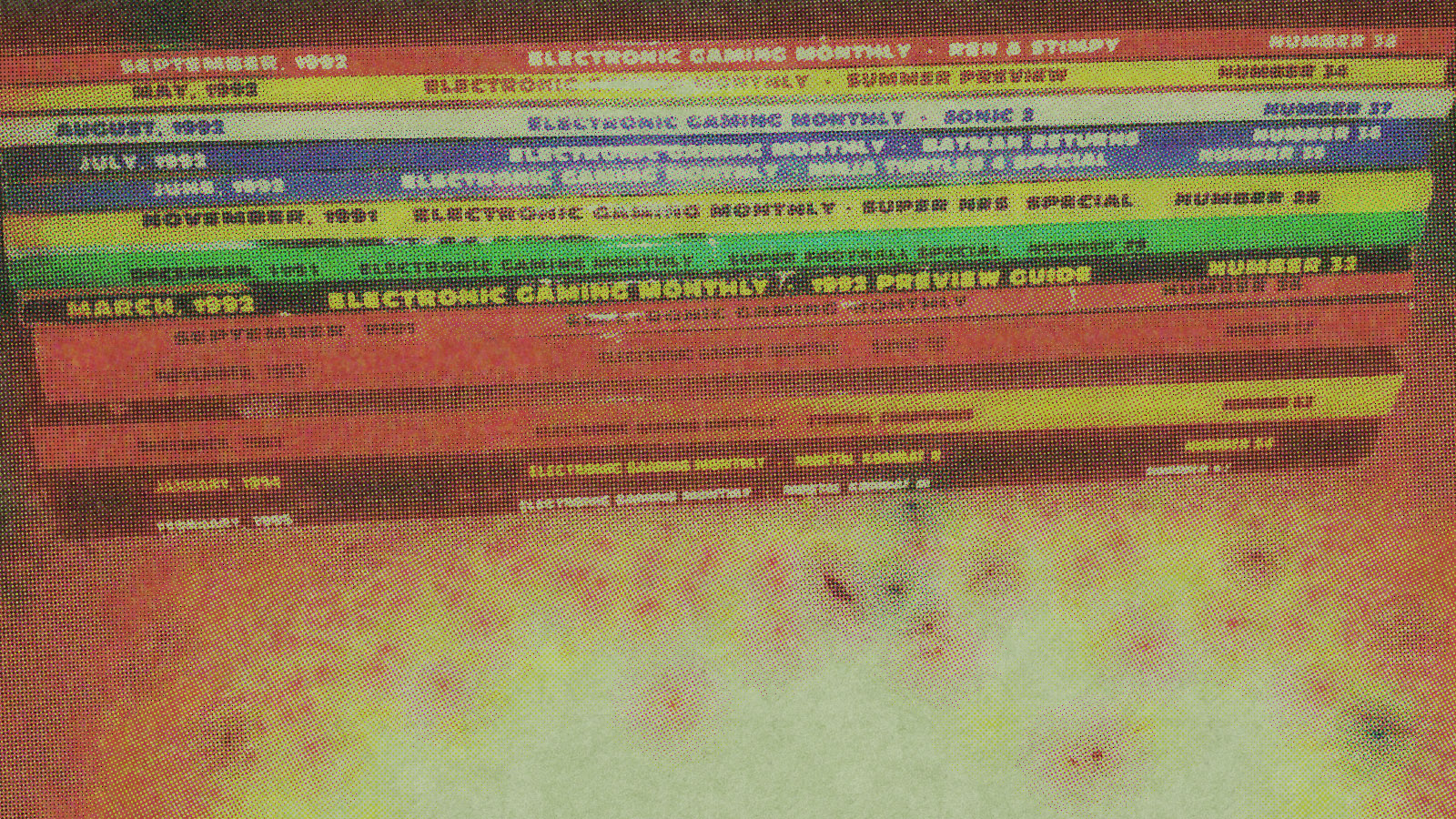The Quick Menu is accessed by pressing  and appears as overlay in the bottom right of the screen. The menu will always include Matchmaking, Find Player, Defiance Store, Emotes and Callouts. The other menu selections are conditional.
and appears as overlay in the bottom right of the screen. The menu will always include Matchmaking, Find Player, Defiance Store, Emotes and Callouts. The other menu selections are conditional.

Here is an example of the overlay in-world.

Matchmaking
Matchmaking is the quick way into options otherwise accessible from the Matchmaking Screen available from the Radial Menu.
Competitive Multiplayer’s only option is Quick Match which will place you in the queue.

Selecting Shadow War this will immediately place you in the queue.

Co-operative Map’s only option is Quick Match which will place you in the queue.

Arena Quick Match will supposedly pl;ace you into an active Gunslinger Arena though usually it launches one at random for you to solo. The unlocked Arenas can be entered by name from here without going to their start location.

Nearby
If there are other players in the vicinity this option will be available.
Even if only a single other player is Nearby you’ll get this menu.

If there are multiple Naerby players they will be listed up to a point.

Selecting a player from the Nearby list will show a context menu.

Choosing Inspect here or anywhere it is an option will show this modal dialog.

Find Player
This is a shortcut to the Social Find Player Screen.
If you enter a name you’ll either get no match or be taken to the results screen of the Social Find Player Screen.

Defiance Store
Choosing this will take you to the Defiance Store Screen of the Radial Menu.

Emotes
Emotes are animations, many accompanied by random voice clips, that your character will play when selected. Most play once and return you to action though some will loop until you move such as Dance.

Callouts
Callouts are quick voice clips.

Friends
If you have any Friends online they will be listed here.

Choosing a Friend from the list will display a context menu.

Clan
If you are in a Clan and at least one other Member is online you’ll see this option.

Choosing a Clan Member will display a context menu.

Group
If you are in a Group you will see this option.
If you are Group Leader you’ll see these option.

As Group Leader choosing a Group Member will display a context menu.

If you are a Group Member you’ll see these options.

As a Group Member choosing one of the other players will display a context menu.