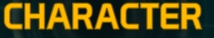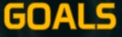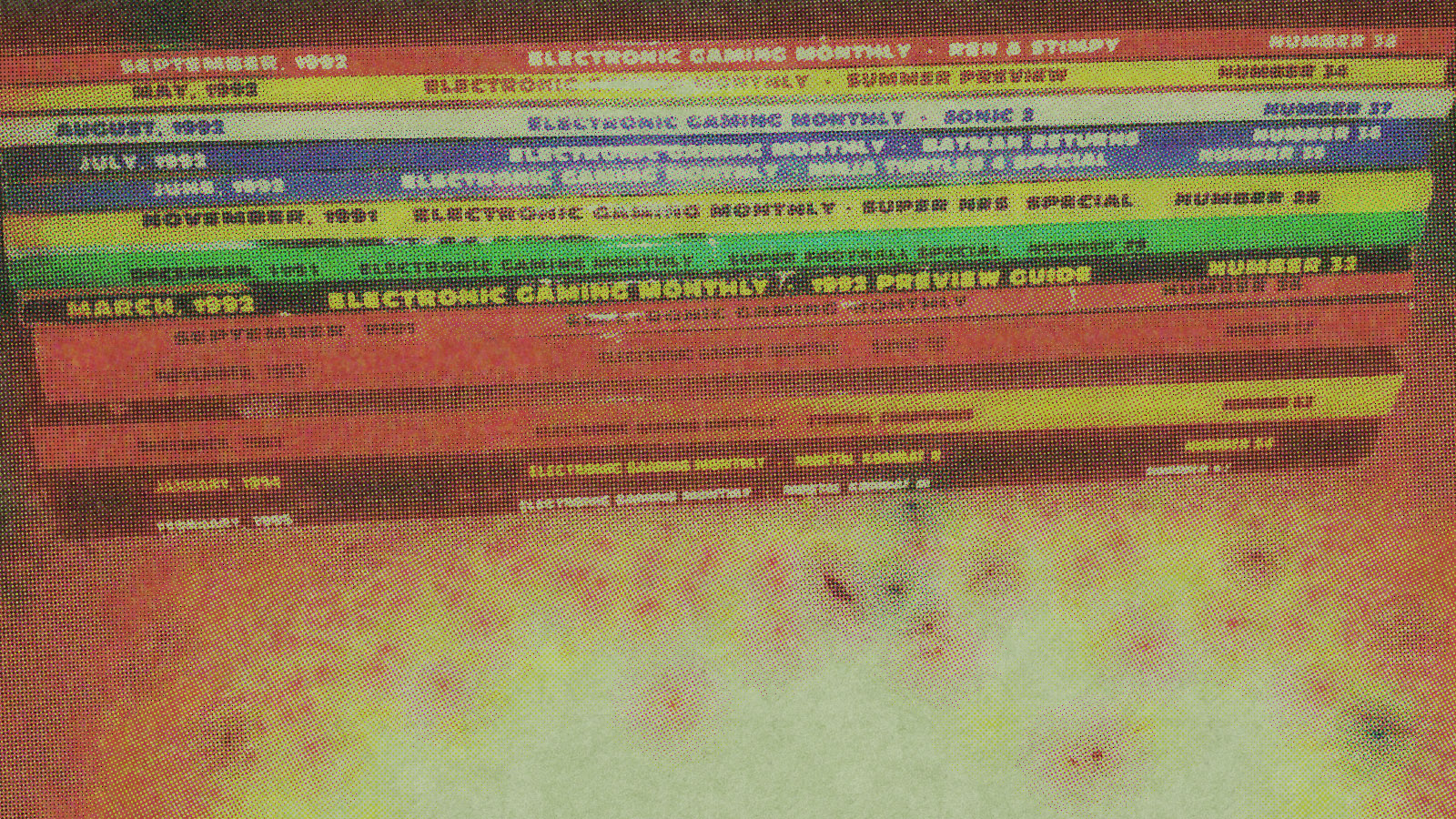Pressing  will bring up the Radial Menu where much of the game’s functionality and information can be accessed. From here select one of the options on the dial to see the associated Screen, or use
will bring up the Radial Menu where much of the game’s functionality and information can be accessed. From here select one of the options on the dial to see the associated Screen, or use  to exit the menu. You may also press
to exit the menu. You may also press  to exit the game and return to the Character Select screen, or
to exit the game and return to the Character Select screen, or  to close the game on PC.
to close the game on PC.
Most Screens have multiple pages, or tabs, and they can be naviagted forward with  or back with
or back with  .
.
Clockwise from the top the pages are:
Character
The Character screen includes tabs for Loadouts, Class Tree, Synergy Matrix, Boosts, Stats and Inventory.
Goals
The Goals screen includes tabs for Pursuits and Contracts.
Map
The Map screen displays the current map. This is usually the overall world map, but inside of co-ops, arenas, competitive multiplayer, inside arkbreaks and certain mission instances you will see a map unique to that location.
Intel
The Intel screen has a single tab that groups information into an expandable tree.
Defiance Store
The Defiance Store screen includes tabs for Store, Claim Items and Redeem Code.
Settings
The Settings screen includes tabs for Gameplay, Video, Audio, Controls, Account and Chat.
Matchmaking
The Settings screen includes tabs for , Competitive and .
Social
The Social screen includes tabs for Friends, Clan, Chat and Search.